You can unsuspend cPanel accounts from WHM. Follow this tutorial to unsuspend your cPanel user.
1. Log in to your WHM Account.
2. Go to Account Functions >> Manage Account Suspension or type Manage Account in the menu filter box. The option will appear. Click on it.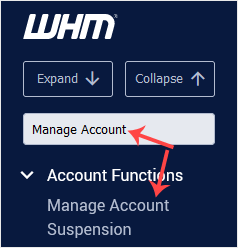
3. Under Select by domain, choose the user you want to unsuspend. Select the user from the drop-down list under Select by username. If the user is displayed in red, it means that he is already suspended and you don't need to take action.
4. Click on Unsuspend.
The account will be unsuspended, or an error message will be displayed in case of any problem.

